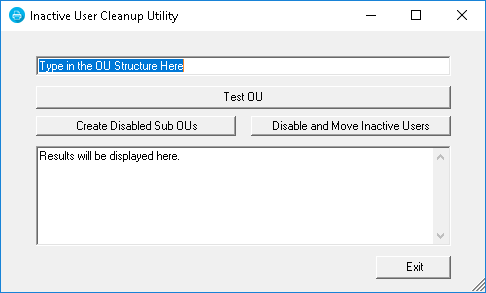Create the boot script
Method 1: Auto-start all servers
vi /etc/rc.d/init.d/RunVMonBoot.sh
#!/bin/bash
xe vm-list power-state=halted | grep uuid | cut -c 24- | xargs -I {Var} xe vm-start uuid={Var}
Method 2: Auto-start selected servers
vi /etc/rc.d/init.d/RunVMonBoot.sh
#!/bin/bash xe vm-start uuid=SERVERUUIDHERE
Note: Repeat “xe vm-start uuid=” line as many times as needed.
Press Escape followed by K to stop editing.
Press : followed by wq! to save changes and quit editing.
Run the following command to add execute privileges to the script.
chmod +x /etc/init.d/RunVMonBoot.sh
Run to add execute privileges to the startup script.
chmod +x /etc/rc.d/rc.local
Run the following to edit the startup script.
vi /etc/rc.d/rc.local
Append these lines to the script. (Press I to allow inserting.)
Sleep 180
/etc/rc.d/init.d/RunVMonBoot.sh
Press Escape followed by K to stop editing.
Press : followed by wq! to save changes and quit editing.